With all of the shake-ups going on in the corporate world recently, organizations have taken to making work remote and moving corporate training online in response to travel and workplace restrictions. As this happens, we’ve seen virtual training go from a niche option in learning and development to a necessity for teaching everything.
One of the common mistakes I’ve seen made by L&D teams when transforming pre-existing in-person training to synchronous online training is designing virtual training exactly like its predecessor. When your virtual training strategy presents as a clone of in-person training, it’s bound to frustrate learners and instructors alike and produce less-than-optimum results. The inherent differences between these two training types are to blame. The most important, being the facilitator skills.
Great in-person trainers do not automatically make great virtual facilitators. There needs to be some type of upskilling and reskilling for this to be the case. Multitasking, tech-savvy, and engagement tactics are some of the areas that need work.
Five Areas that Need Upskilling in for Effective Virtual Training Facilitation
Here are the five areas in-person trainers need improvement in to be better virtual training instructors:
1. Multitasking and flexibility
Having to tackle instructing while simultaneously maneuvering the virtual classroom platform, fielding questions and polls, and engaging learners requires some level of mastery by virtual facilitators. While most in-person instructors have the luxury of focusing on just instructing their learners, virtual instructors have a little more on their plate. Multitasking with speed and preparedness without getting distracted is part of what makes a great VILT facilitator.
Not everyone is born ready to multitask. Luckily, it’s a skill that you can get better at with practice and the right technique. New virtual training instructors should take part in pilot classes to run through all aspects of the session. However, it’s important to recognize limits and plan accordingly. Having a producer at hand is essential.
2. Technology expertise
Before any VILT facilitator can begin a virtual class, it’s important to get acquainted with the virtual classroom platform. While designing learning content and strategy, plan around the platform and its tools or look for a platform that fits your design. Either way, learn the technology so as not to derail the session.
Getting acquainted with the platforms means learning the best way to present and run through your content using the interactive tools provided. With the help of your producer, it also means switching between tabs and activities seamlessly and learning how to use the chat and polls feature while fielding questions. A lot of in-person instructors shy away from this responsibility. They usually revert to a webinar-type approach where all they need is a webcam and a microphone. This is not always the best way to deliver an interactive and stimulating session.
Hardware use and tech issues that may arise include wi-fi bandwidth, firewalls, file-sharing, screen-sharing, etc. They should be discussed prior with the organization’s IT department. It’s important to set up contingency plans to prevent any surprises while an actual session is underway. A digital producer working remotely can also spend time bringing instructors up to speed. They’ll also produce the actual sessions to help facilitators with the technology.
3. Online Instruction Style
It’s hard staying in the normal flow of instructing when talking to a camera instead of a physical classroom full of learners. Previous in-person instructors usually revert to presenting, reading or lecturing when they don’t have their usual reinforcement of a physical audience. Becoming a better virtual trainer means transferring and adapting your teaching skills to the virtual plane. Your learners do not desire an emotionless presentation of facts.
The best virtual facilitators are able to maintain an interactive and engaging session. They strive to blend their energetic teaching style with efforts to connect personally with participants even on the other side of a webcam, while also being comfortable with the technology. Blending your content with experiential learning and engaging activities where possible is helpful. If concepts can be summarized into fewer, more concise and easy-to-digest sentences, use that to avoid drawing out the sessions. However, ensure you take time to patiently break down complex concepts. Inject recaps as often as possible and schedule time to field questions in an orderly fashion.
Adding a little more emotion can go a long way. Naturally extroverted in-person instructors should be encouraged to amplify their enthusiasm and take on a more encouraging tone to keep their learners engaged and energized.
If being able to visualize your learners and have them interact consistently is important to give you guidance, then you can think about letting them turn on their cameras. This, in turn, helps them better focus on what you are saying instead of reading along with slides. Letting learners turn on microphones to allow interactivity will more often than not be a noisy distraction so limit this to when explicitly needed, like in asking questions.
Practice and record sample teaching sessions as often as you need until you get the hang of virtual teaching. Don’t forget to ask for feedback on your delivery. You should want your learners coming out with the feeling of an interactive learning experience instead of being talked at like in a webinar.
4. Fostering a Suitable Learning Environment
As much as instructors need to get acquainted with their new virtual environment and activities, learners require the same treatment. VILT instructors need to take out time to help learners adjust to the new platform as things operate a little differently online.
Think of this process as you would an introductory in-person class but with a little more responsibility. Give a crash course on using the tools of the virtual classroom platform. Also, give a little guidance on how interactions should flow with the chat and poll feature. Give them time to adjust and be willing to offer further assistance. Selecting a platform with great user interface/experience can simplify this process for you.
Hands-on, interactive training is much easier in a physical setting where interactions flow naturally between learners, colleagues and instructors. Hands can be raised to give input, and ask questions, physical demonstrations are so much easier and non-verbal cues can be watched for dissatisfaction. Getting that same flow is more challenging virtually but it can be done.
On connecting with learners, make sure to build some sort of rapport with them. Start with introducing yourself and offering personal greetings to learners as they enter the virtual space. Reassure them of your openness to questions and other forms of assistance they might require.
Keep social interactions up during training sessions by using the chat-enabled feature. Use video and audio features where necessary to field questions and discussions. Maintaining two-way communication with the learners is important to check for learning transfer and keep them properly engaged.
5. Learner Engagement
Even with the proper teaching styles adopted, virtual training instructors still face some challenges when it comes to keeping learners engaged. Using a wi-fi enabled device comes with its own distractions like emails and social media. This, coupled with other distractions that might arise remotely, requires instructors to get creative in competing for learner engagement.
It’s important to take steps in building opportunities to engage throughout learning, not just at one particular point. Start with engaging them with an upbeat and energizing tone, involving them in Q&A sessions and then venture into selecting the best activities to tackle each of your set learning objectives.
Employing scenario-based participatory tasks, concept demonstrations and gamification where possible will do learners a world of good in staying active and engaged. Smaller steps to take include employing interactive features like virtual whiteboards, annotations, breakout rooms, using checkmarks and pointers while going through presentation slides and progressive animations. You can even use the chat and polls feature to ask for regular status updates from learners. These can really add to a high-quality, engaging learning experience.
In-person trainers can transition to skilled virtual training instructors with the right kind of training and loads of practice. The good news is, you likely already possess some measure of these skills. Your training might only require a few add-ons and some coaching. It’s important to take bridging this gap seriously. Learners will pick up on shortfalls and gaps in their learning experience if proper improvements are not made. As the corporate world goes through a lot of shakes-up, it’s important that the L&D industry transitions with the trends.