An effecient and effective step by step instructional video sample for QuadReal
How to track your time in Avaza
Learn how to efficiently track your time in Avaza, our Project Management software.
1. Introduction
Follow these instructions to log your work accurately and improve project tracking.
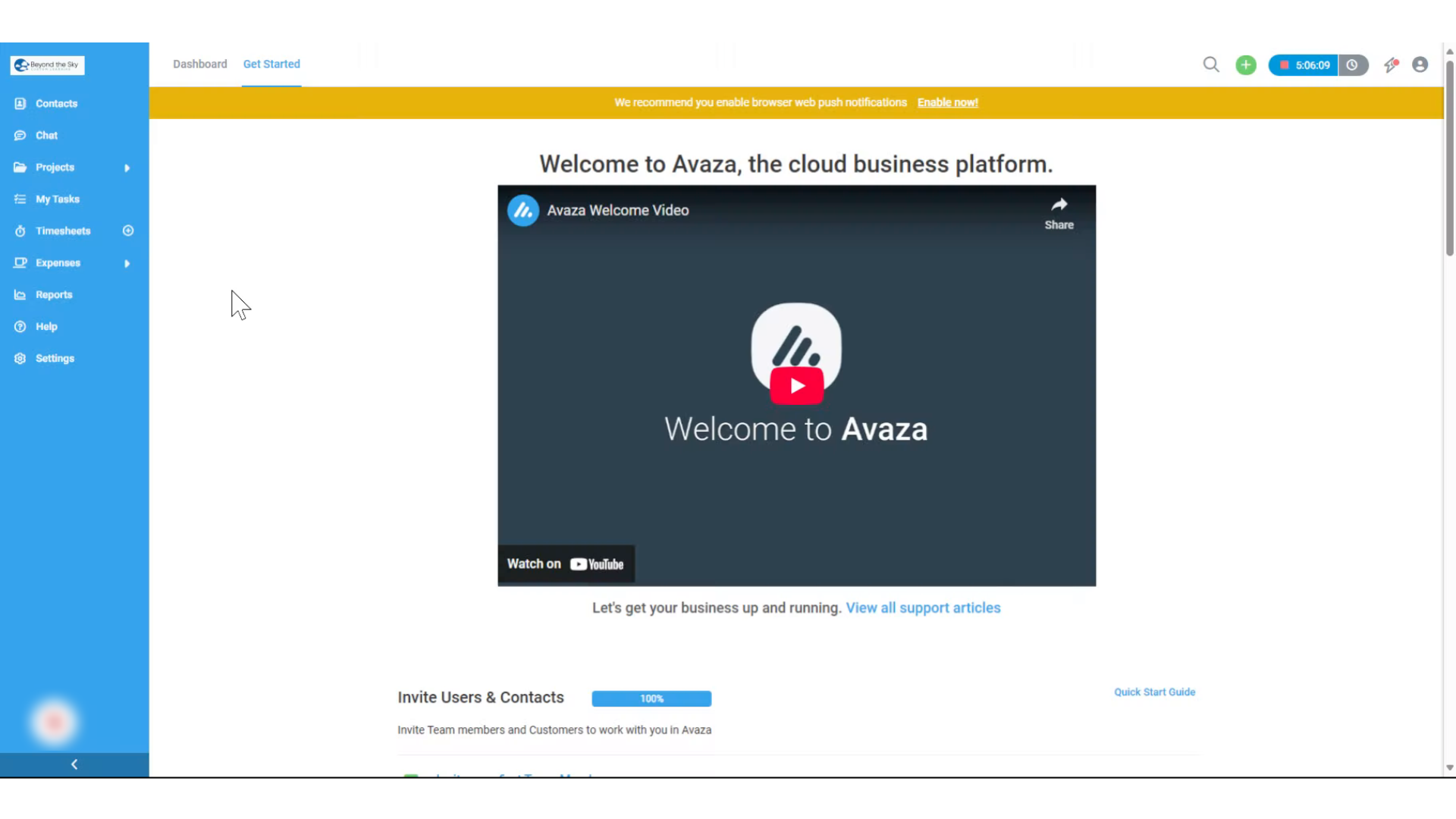
2. Click “Timesheets”
Access the Timesheets tab.
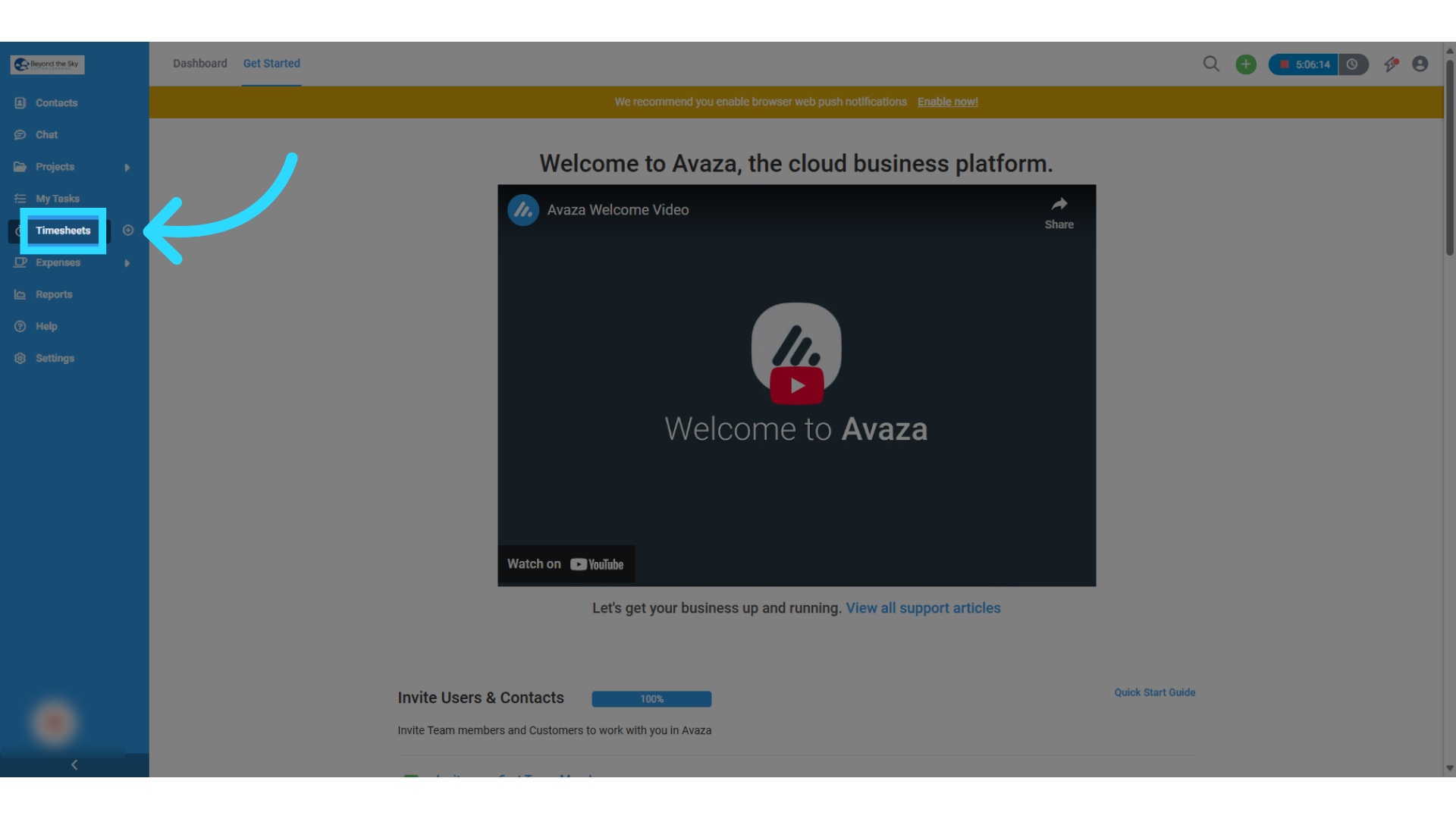
3. Click “Add Entry”
Initiate adding a new entry.
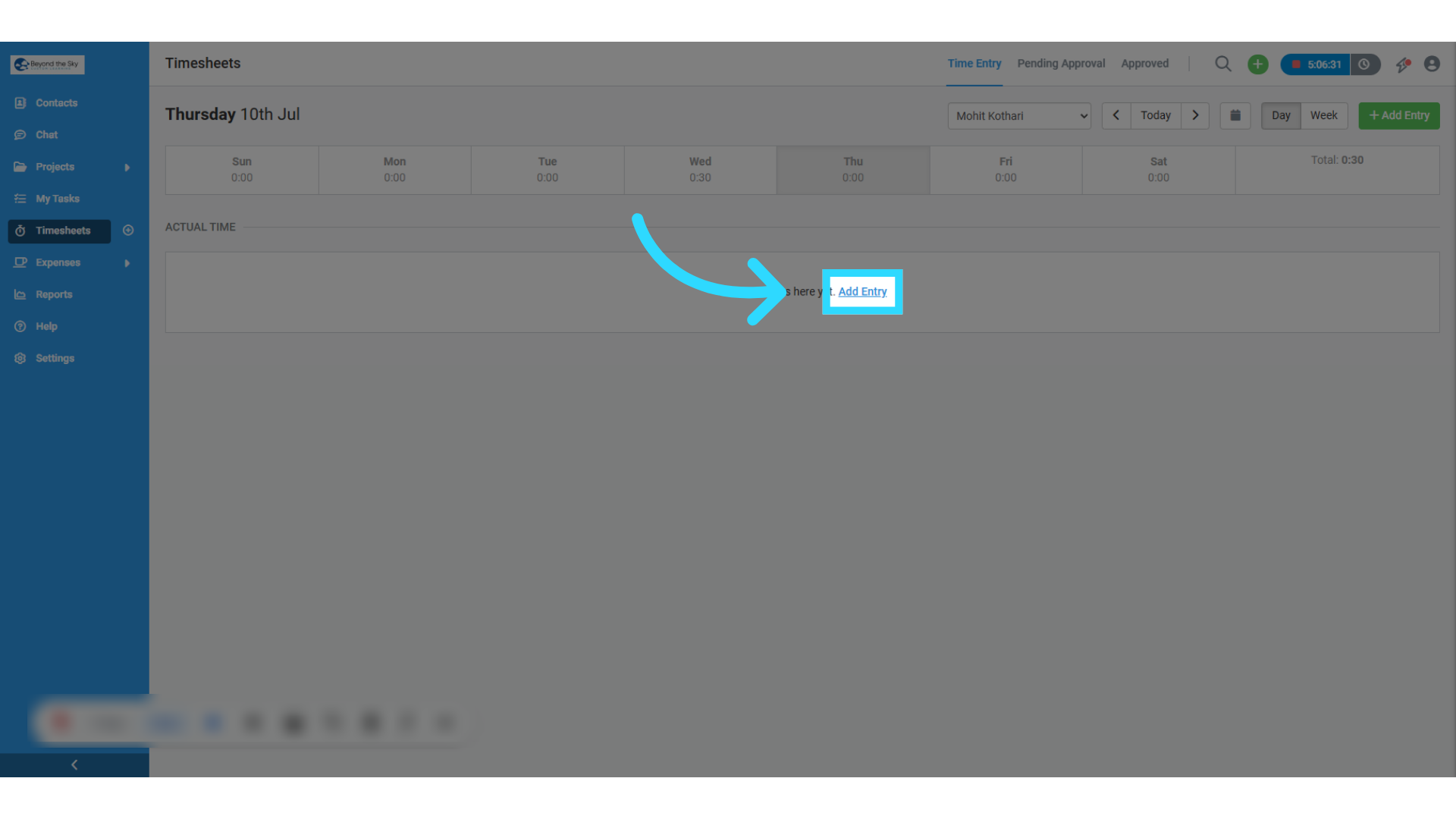
4. Click “Select a Project”
Choose a project from the dropdown menu.
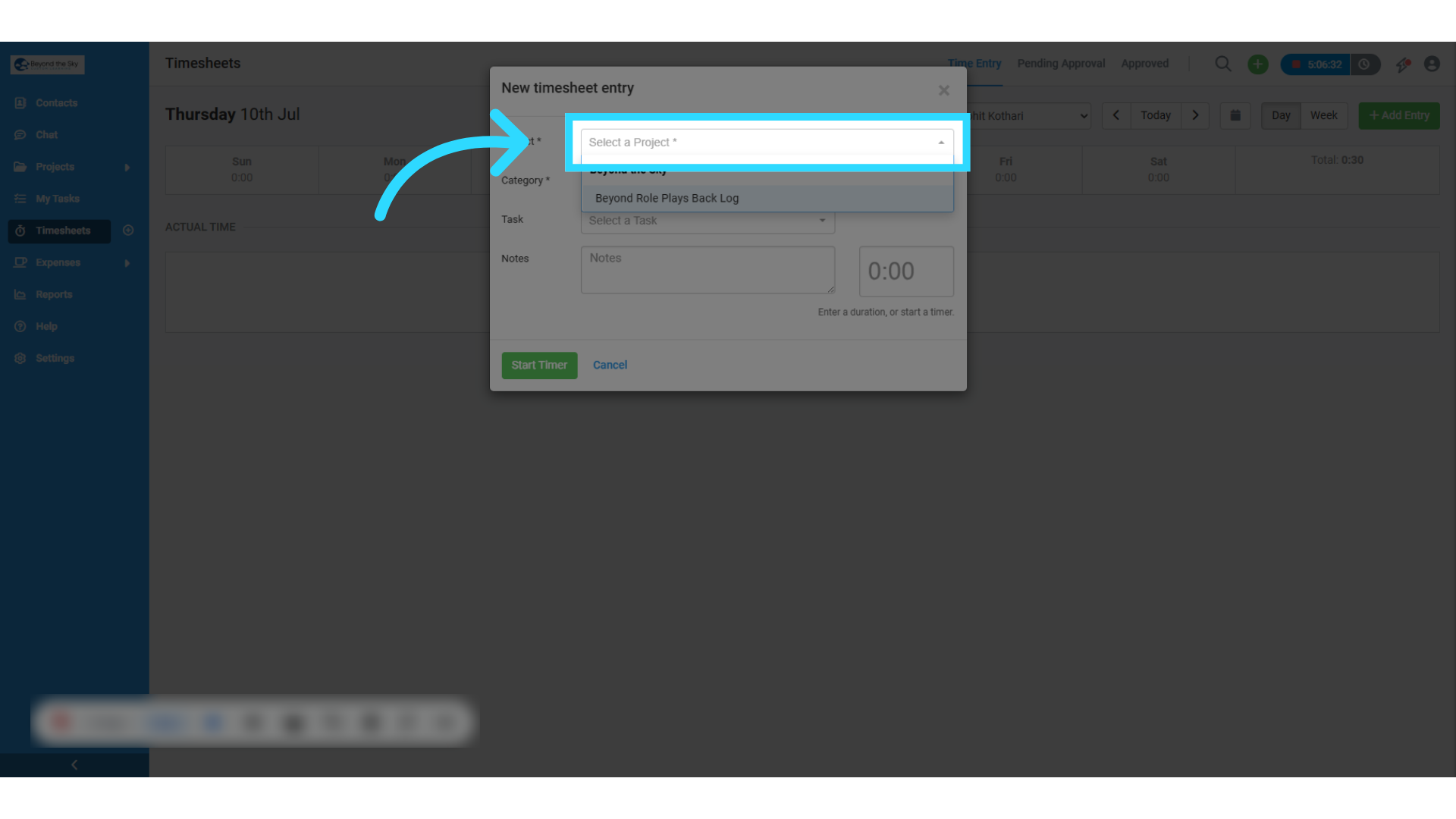
5. Access your project
Ensure you’ve selected the right project as many projects sound similar.
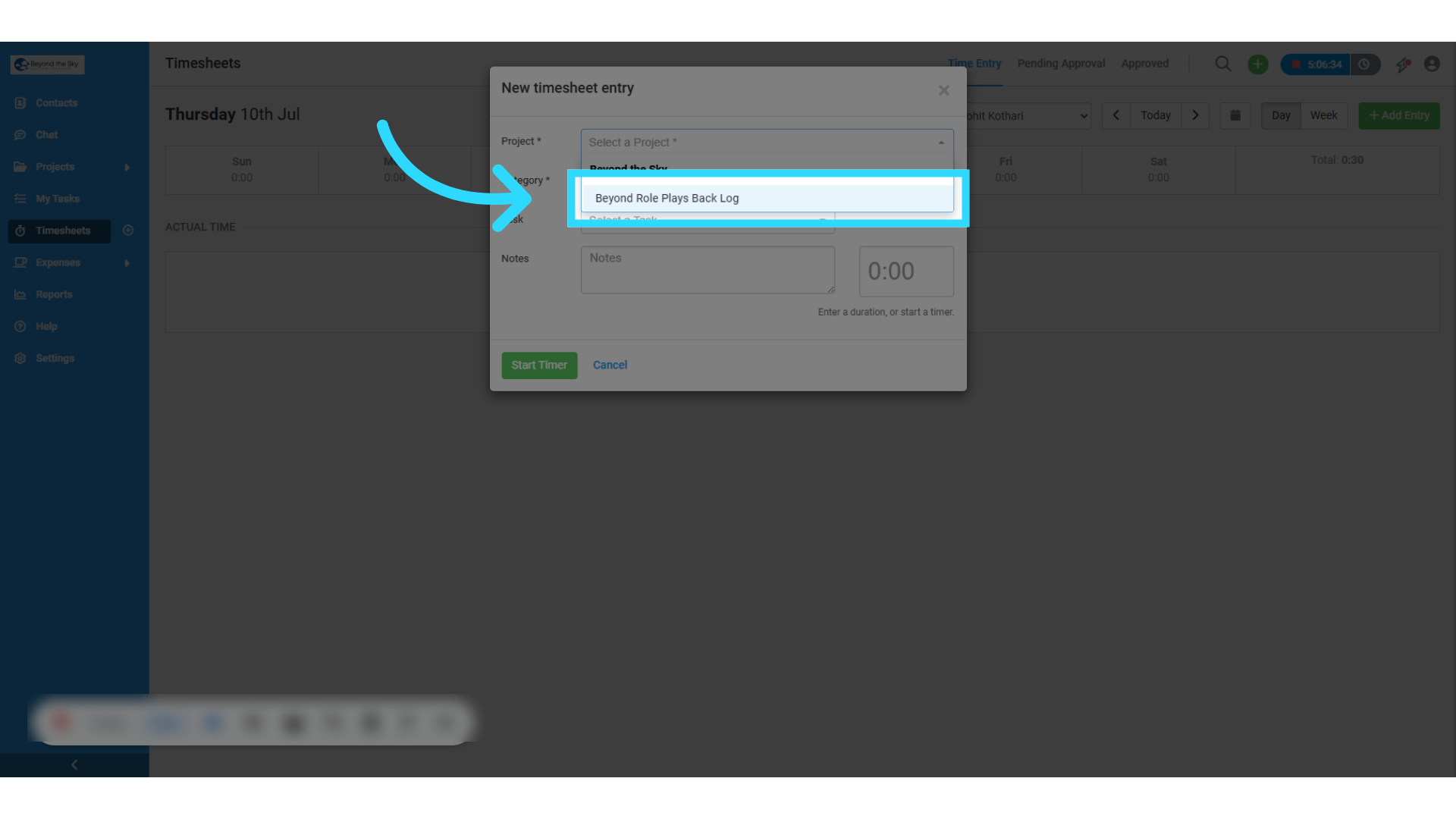
6. Click “Select a Task”
Pick a task from the list.
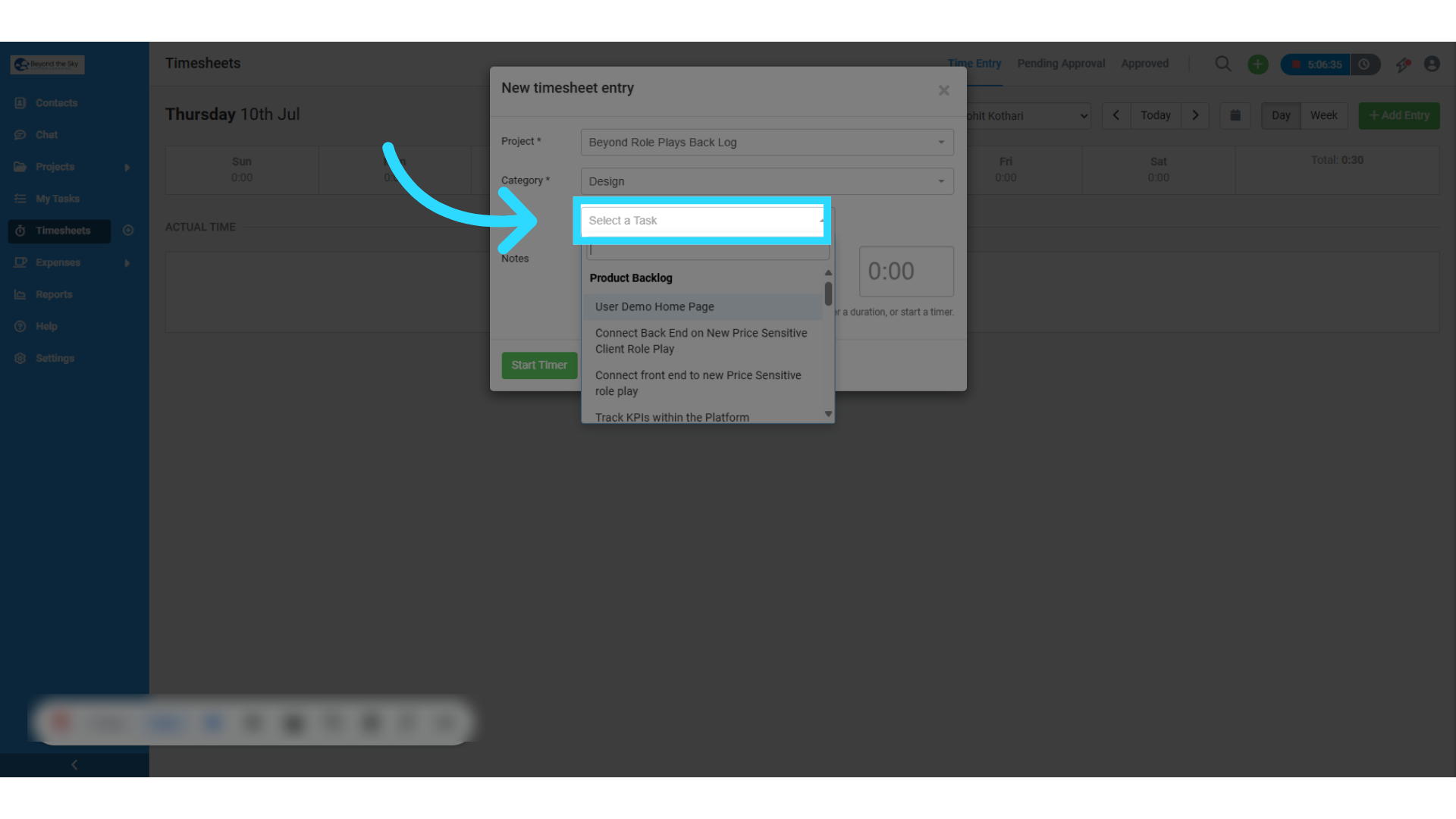
7. Click “Notes”
Add any necessary notes to describe what you were working on.
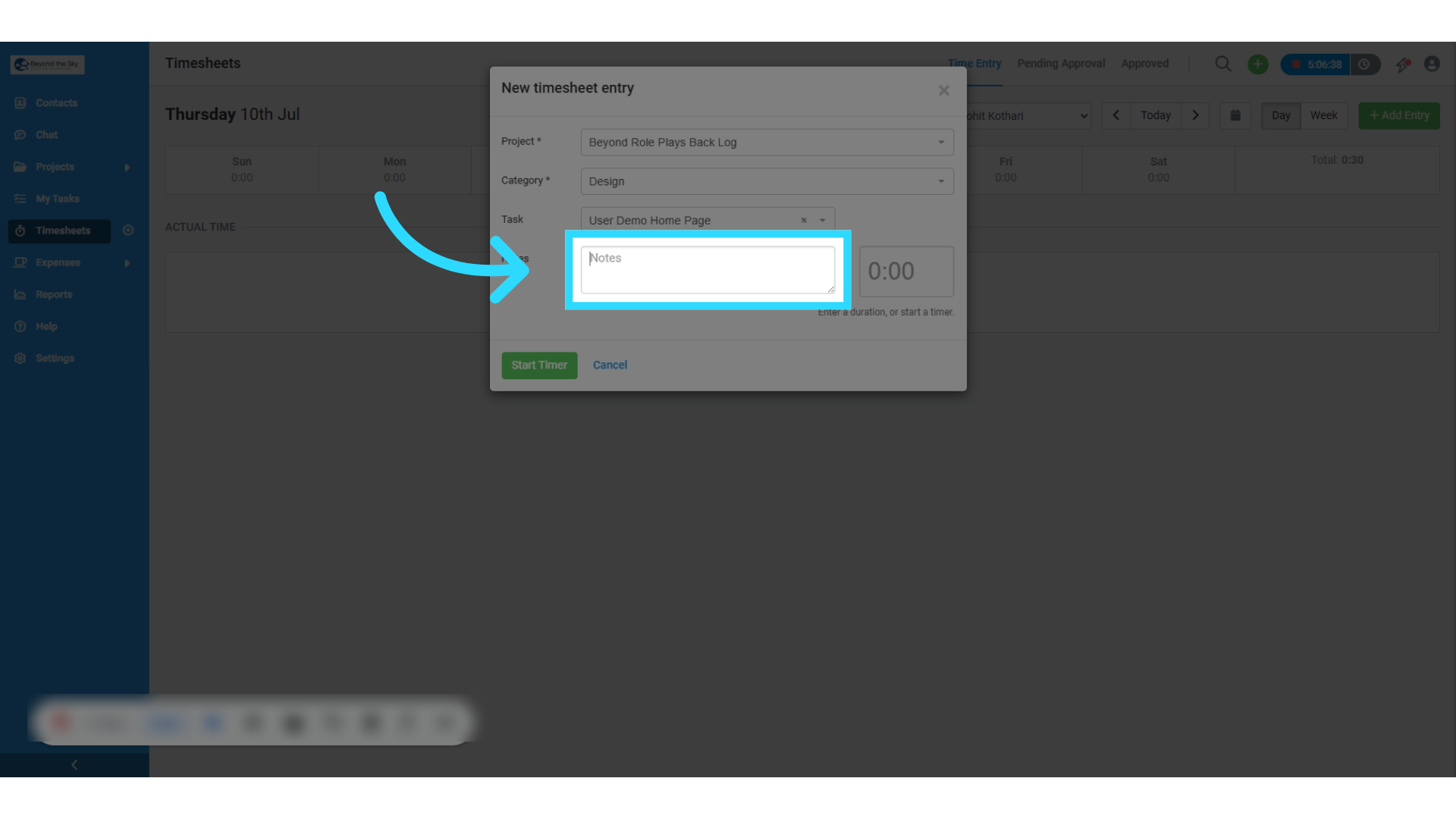
8. Click time
Add your time accurately.
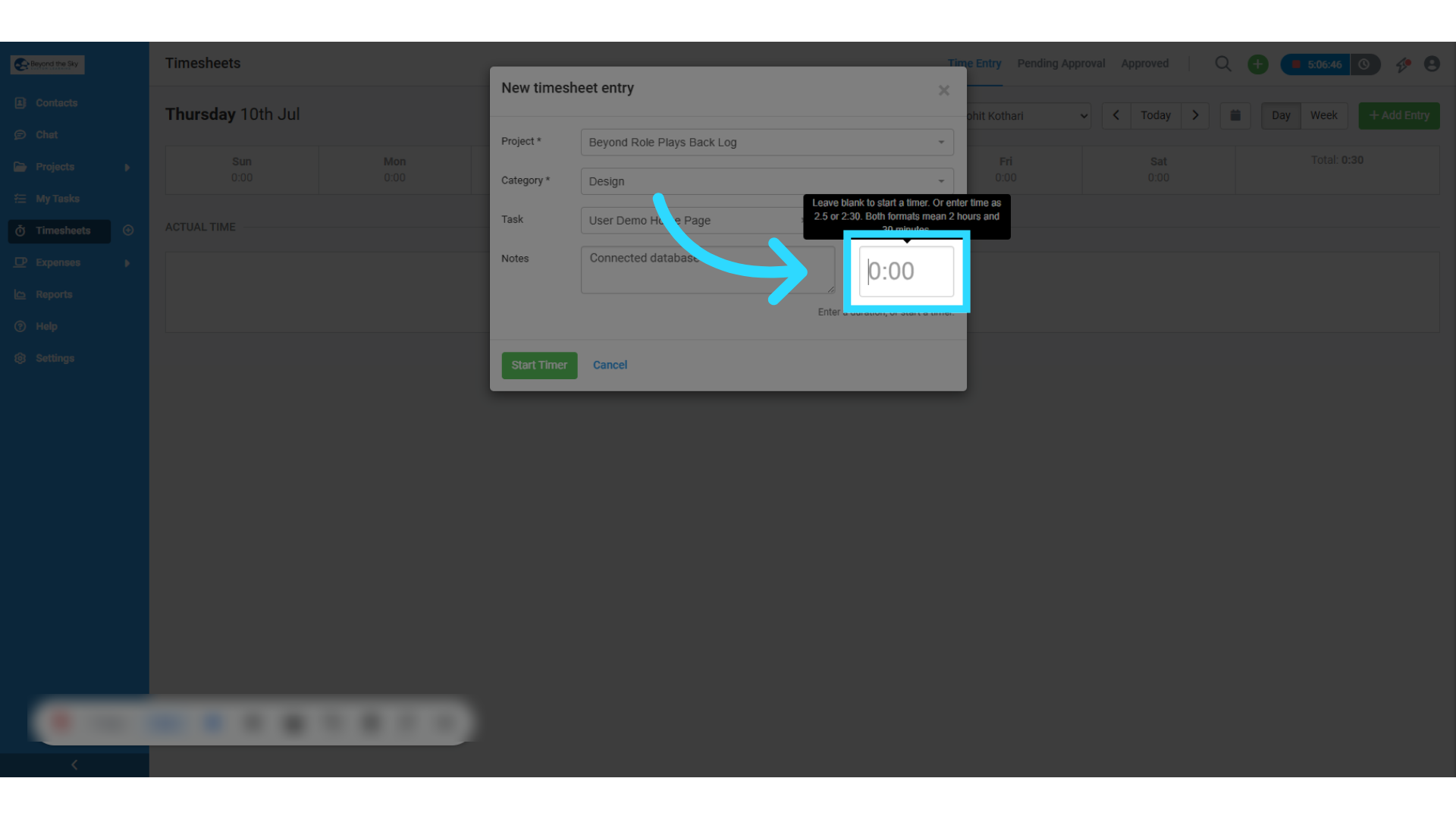
9. Click “Save Entry”
Save the time entry.
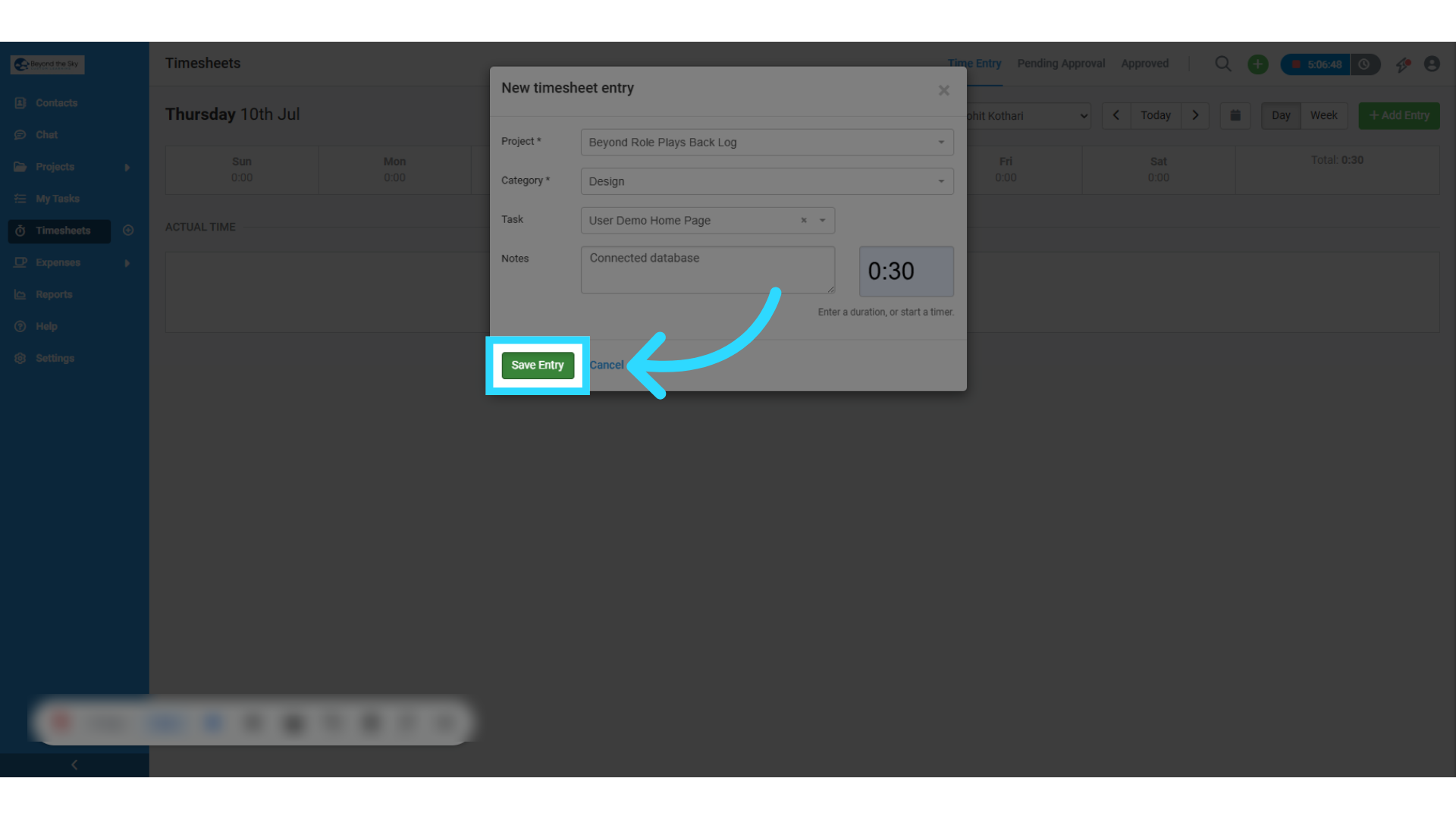
Remember to enter your time daily. Thank you.
Recent Comments