There are many ways to achieve collaboration, and mind mapping exercises are one of them. Mind mapping, as the name implies, mimics the brain’s preferred method of structuring information visually. Mind mapping is the graphical representation of ideas and the conceptual relationship between them to improve analysis and recall. It’s a technique used in brainstorming, planning, diagramming, research, studying and is a major step-up from regular note-taking.
Collaboration is built-in
Mind mapping tools equipped with real-time sharing and collaboration features provide a centralized place where team members can come together, virtually or in-person, to co-create, share and vet ideas, problem-solve and come up with solutions collectively.
Incorporating mind mapping tools in team activities means team members are able to visually represent their ideas on virtual whiteboards. By using virtual sticky notes that they can move around to pinpoint areas of the ‘concept tree’, they can collaborate their ideas with those of their teammates. This could occur during a virtual class or during a meeting.
Most mind mapping tools come equipped with sticky notes that can be used to draw lines to connect ideas and expand on them. Team members can come in at different times to add more notes, give opinions or expand on other people’s ideas. This exercise is similar to using sticky notes on a physical board in a collaborative brainstorming session, only less messy and with less paper.
Tools
There are many mind mapping tools in the market that will match your business’ collaborative efforts. Let’s explore the best options to use in business planning and training. Check out their websites as their pricing and features will change.
| Product / Link |
Free Version |
Monthly Plan |
Annual Plan |
Comments |
| Lucid Spark
https://lucidspark.com/ |
- Editable boards: 3
- 300 Objects per board
- Work together with Basic Collaboration Features
- Basic integration with other products
- Add emphasis with emojis and freehand drawing
|
Individual $7.95/month
Team $6.67/user per month (3 user minimum)
Features (Individual):
- Unlimited Editable boards
- Unlimited objects per board
- Work together with Basic Collaboration Features
- Basic integration with other products
- Add emphasis with emojis and freehand drawing
- Organize ideas with tag and associated grouping
Features (Team):
- Unlimited Editable boards
- Unlimited objects per board
- Work together with Advanced Collaboration Features
- Basic integration with other products
- Add emphasis with emojis and freehand drawing
- Organize ideas with tag and associated grouping
- Facilitate meetings with voting mode and timer
- Manage your team with basic admin controls
|
Research states that plans can be billed annually but it is not indicated in the website unless you sign up for a plan. |
Has another plan called Enterprise but no pricing listed on website
Features (Enterprise):
- Unlimited Editable boards
- Unlimited objects per board
- Work together with Advanced Collaboration Features
- Advanced integration with other products
- Add emphasis with emojis and freehand drawing
- Organize ideas with tag and associated grouping
- Facilitate meetings with voting mode and timer
- Manage your team with advanced admin controls
|
| Miro
miro.com |
- Editable boards: 3
- 1+ Team Members
- Anonymous Users: Viewers
- Premade Templates
- Basic Board Exports
- Core Integrations
- Real-Time Collaboration
- Authentication via Google, Office 365, and Slack
- Self-Service Knowledge Base
|
Per member/per month:
Team $10
Consultant $15
Features (Team):
- Unlimited Editable boards
- 2+ Team Members
- Anonymous Users: Viewers, commenters and editors
- Premade Templates
- Advanced Board Exports
- Core, plus JIRA and Confluence Integrations
- Custom Template Sharing, Voting, Timer, Projects
- Real-Time Collaboration
- Video Chat and Private Board Sharing
- Manual Backup of Boards
- Authentication via Google, Office 365, and Slack
- Self-Service Knowledge Base, Email Support, Flexible Payment Options
Features (Consultant):
- All of the Team plan features, plus:
- Private, secure workspace for every client
- Full-access for occasional users with day passes (additional fee, $3 each)
- Control accesses for team members and external collaborators
- No minimum seat requirement
|
Per member/per month, billed annually:
Team $8
Consultant $12
Business $16
Features (Business):
- Unlimited Editable boards
- 20+ Team Members
- Anonymous Users: Viewers, commenters and editors
- Premade Templates
- Advanced Board Exports
- Core, plus JIRA and Confluence Integrations
- Custom Template Sharing, Voting, Timer, Projects, External Editors (additional cost)
- Real-Time Collaboration
- Video Chat and Private Board Sharing
- Manual Backup of Boards
- Authentication via Google, Office 365, and Slack
- SAML Single Sign-On (SSO)
- Self-Service Knowledge Base, Email Support, Flexible Payment Options
|
Has another plan called Enterprise but no pricing listed on website
Features (Enterprise):
- Unlimited Editable boards
- 50+ Team Members
- Anonymous Users: Viewers, commenters and editors
- Premade Templates
- Advanced Board Exports
- Core, plus JIRA, Confluence, and CA Rally Integrations
- Custom Template Sharing, Voting, Timer, Projects, External Editors, Developer Platform and Resources
- Real-Time Collaboration
- Video Chat and Private Board Sharing
- Manual Backup of Boards, Centralized Account with Unlimited Teams, SCIM User Provisioning & Deprovisioning, Automated Access and Licensed Requests, Advanced User Management, Integration/App Management
- Authentication via Google, Office 365, and Slack
- SAML Single Sign-On (SSO). Configurable Sharing Policies, Audit Logs & Integrations with SIEM, Security Review & MSA Support
- Data Segregation Capabilities, Custom Encryption Key Management, Support for Data Backup Zones
- Self-Service Knowledge Base, Email Support, Dedicated Customer Service Manager, Dedicated Account Manager, Personalized Onboarding Program, Flexible Payment Options, Premium Support (additional cost)
|
| Mural
https://www.mural.co/ |
Start free for 30 days only (applicable for Starter and Plus plans) |
|
Per member/per month, billed annually:
Starter $12
Plus $20
Features (Starter):
- Collaboration in a single workspace
- Unlimited visitors
- Facilitation Superpowers
- Library of Framework & Templates
- Full suite of integrations
- SOC 2 Type 2 certification
- GDPR & CCPA Compliance
- Self-serve education resources
- On-demand customer support Monday-Friday, 24 hours/day
- Pay online by credit card
Features (Plus):
- All Starter features, plus:
- Unlimited guests
- SAML Single Sign-On (SSO)
- Priority Support
- Premier education
- Flexible payment options
|
Has another plan called Enterprise but no pricing listed on website
Features (Enterprise):
- All Plus features, along with:
- Enterprise-ready customer experience team
- Centralized controls & insights in company dashboard
- Tailored education programs
- Custom template creation
- Billing groups
- Self-service SSO
- Enterprise APIs
- API Key Management
And a Consultant plan that you can apply for (no pricing listed, too)
Features (Consultant):
- Free workspace with 10 memberships (for your team) + unlimited guest licenses (for your clients)
- Discounted membership pricing beyond your free licenses
- Specialized training and support services
- Private Slack channel to connect with other consultants and MURAL experts
- Opportunities to showcase your work through blog posts, webinars, and events
- VIP pricing and treatment for your clients when they get a workspace
|
| Post It Sticky note
https://www.post-it.com/3M/en_US/post-it/ideas/app/ |
Free to download on the App Store, Mac App Store, and Google Play
Features:
- Available for iPhone, iPad, Mac, Android and Chromebook
- Capture up to 200 individual Post-It notes at a time with your camera
- Collect and combine ideas from across multiple brainstorm sessions
- Draw, erase, type and change the color of your notes using powerful editing tools
- Transcribe your notes automatically using Handwriting Recognition
- Organize your way—group your ideas by thought or simply organize on a grid
- Share your notes with others by connecting to their session through a QR code, a link or a session ID
- Supports PowerPoint®, Excel®, PDF, Dropbox, Trello®, Miro and can also be synced across all your Apple® devices with iCloud®
|
|
|
|
The mind mapping process supports collaboration with different people coming together to flesh out concepts, whether in a virtual classroom or in a meeting. Optimizing this process with the sharing and collaboration features of mind mapping tools allows space for your team to co-create and share ideas and learners to come together to brainstorm and collectively problem-solve their way through learning activities.
It pushes learners to participate more, innovate more, and fosters creativity and teamwork in general. To take this process to a larger scale within departments and organizations, an investment in mind mapping software is the way to go. You just need to choose the right one for your business needs.

Recent Comments