Elearning visuals are a powerful tool for conveying meaning in learning solutions and there’s techniques we can leverage from marketers who consistently perfect the art of communicative visuals. They can help to simplify complex information, engage audiences, and make a lasting impression. Not only do visuals help to grab the attention of learners, but they also make it easier for learners to understand and retain information. However, choosing the right visuals for your message can be a daunting task. Here are some tips for incorporating visuals into your learning solution.
- Understand your audience: Before selecting eLearning visuals, it’s essential to understand your audience. Consider their level of understanding, interests, and preferences. This will help you to choose visuals that are appropriate and relevant to them.
- Communicate a single message: Avoid overwhelming your audience with too much information. Instead, choose visuals that communicate a single message or concept. This will help to keep your audience focused and engaged.
- Be consistent: Consistency is key when it comes to using visuals. Use the same style and format throughout your presentation or document to create a cohesive look and feel.
- Keep it simple: Simple visuals are often more effective than complex ones. Avoid using too many colors, shapes, or details. Instead, choose visuals that are easy to understand and interpret.
- Use high-quality images: High-quality images are essential when it comes to creating an impact. Avoid using low-resolution or blurry images. Instead, choose visuals that are sharp and clear.
- Use charts and graphs: Charts and graphs are an excellent way to convey data and statistics. They can help to simplify complex information and make it more accessible to your audience.
- Choose visuals that represent your message. Don’t use too many visuals in learning solution. Instead, choose a few high-quality images that convey your message. Consider if the learner can understand your message without any text accompanying it. Furthermore, if you’re creating learning materials about a specific product, use images that explain the product. If you’re teaching a lesson on a specific process, use flow charts or diagrams.
- Make sure visuals are accessible for all learners, including those with visual impairments, adding alt-text, subtitles, or audio descriptions in videos.
In conclusion, choosing the right visuals for your message is essential for effectively communicating your meaning. By incorporating visuals into your learning solution, you can help your learners to better understand and retain the material, leading to a more effective training experience.

Recent Comments